List of tricks
- How to rename multiple nets simultaniously in Cadence Virtuoso?
- How to create a bus in Cadence Virtuoso?
- How to edit net name directly in Cadence Virtuoso?
- How to connect a bus to a net in Cadence Virtuoso?
- How to connect multiple wires to the same potential in Cadence Virtuoso?
1. How to rename all nets in Cadence Virtuoso?
This is how to rename multiple nets in Cadence Virtuoso.
- Have your schematic with the multiple nets that you want to rename simultaniously:
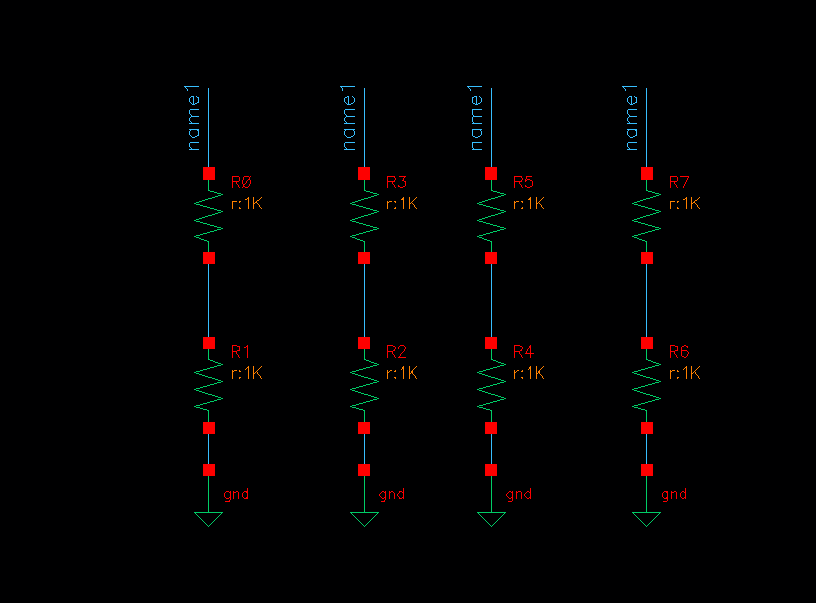
Original schematic with multiple nets
- Create a pin named same as your current net name (Press P and enter the net name you have in the schematic):
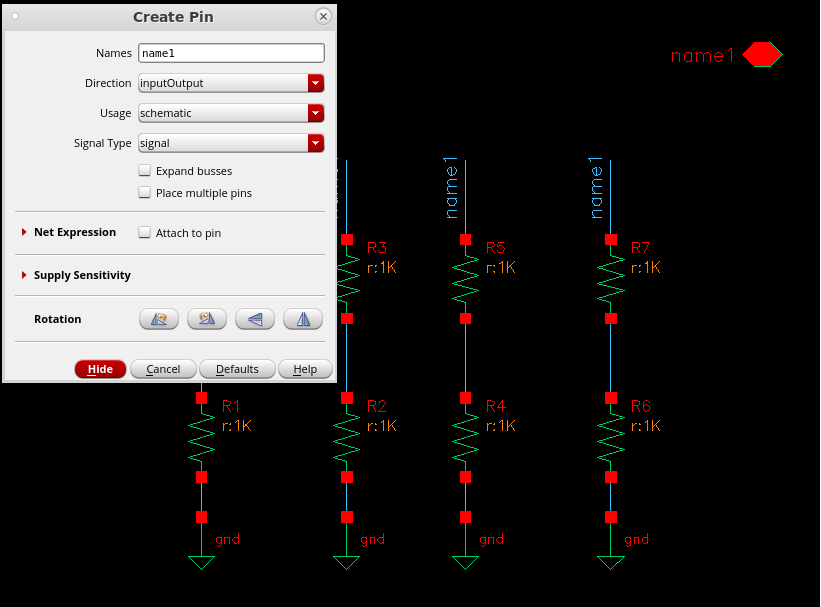
Creating a pin with the same net name
Add the pin to the schematic and press Check and Save (or Shift+X).
- Change the pin name to the desired net name: You can select the created pin and press Q hotkey to open properties and edit the name of the pin or select pin name and press T to edit-in-place:
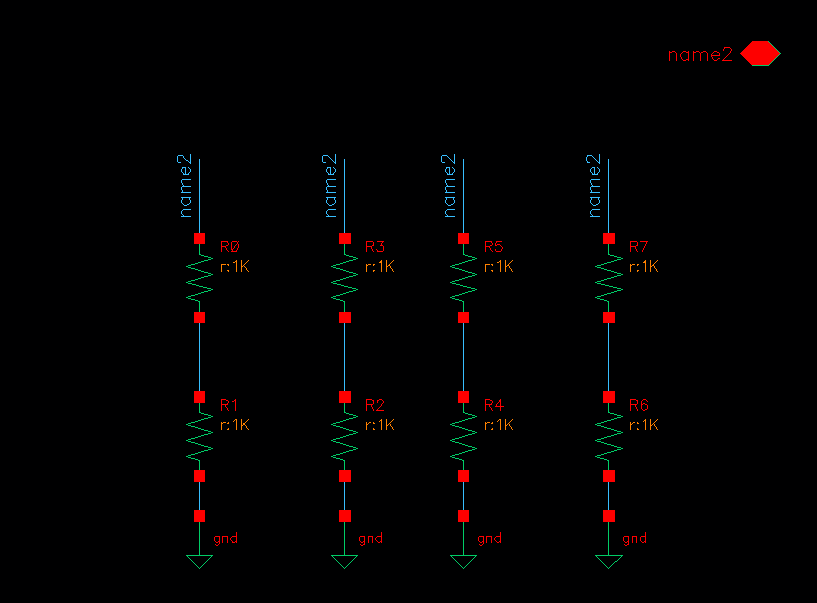
Renaming a pin to a target name
Change the name of the pin to the target net name and perform Check and Save. All your nets are now renamed.
2. How to create a bus in Cadence Virtuoso?
- First, press L hotkey to create a wire name:
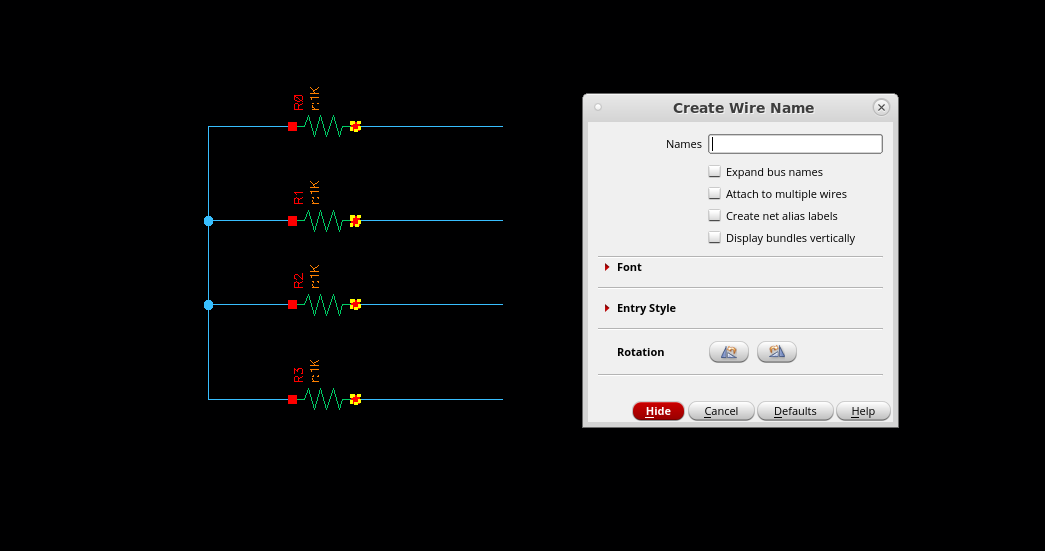
Bus nets
- Then, create a bus name and add an index, according to the number of nets (in this example we have 4 nets so the net index is <0:3> or <1:4>) and select options Expand Bus Names and Attach to Multiple Wires:
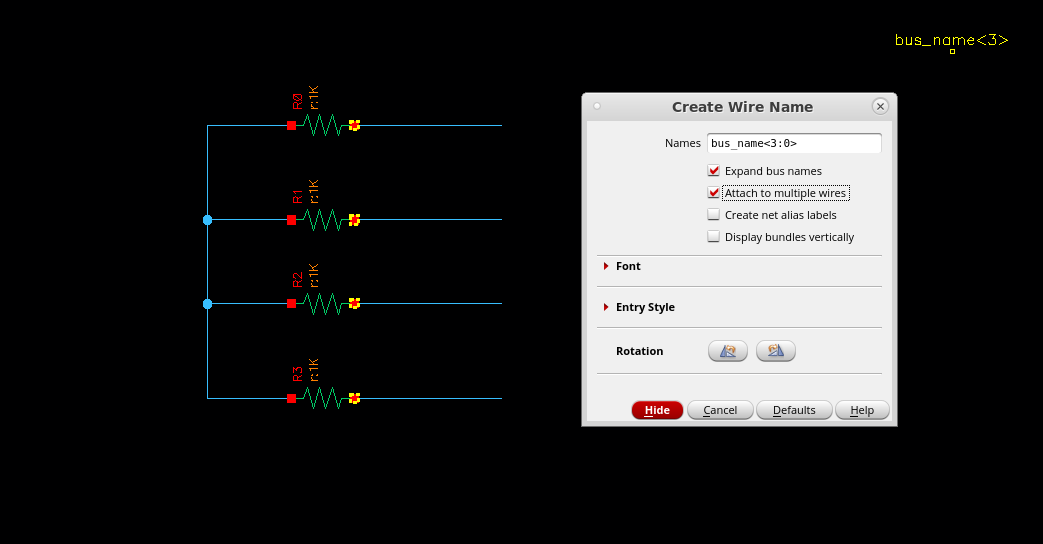
Adding bus name
- Then, click on the first net of the bus and stretch till the last one:
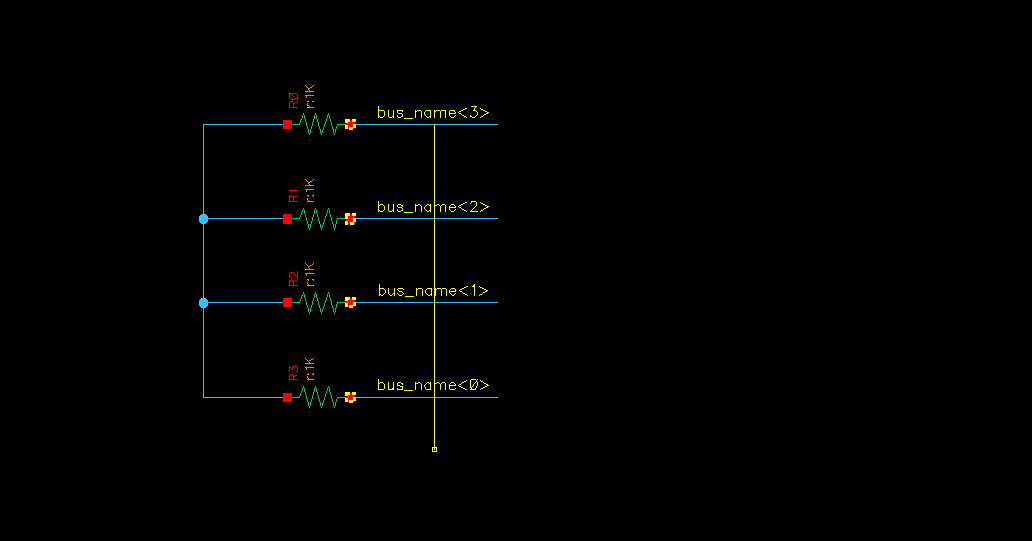
Stretching a bus name
- Bus has been created!
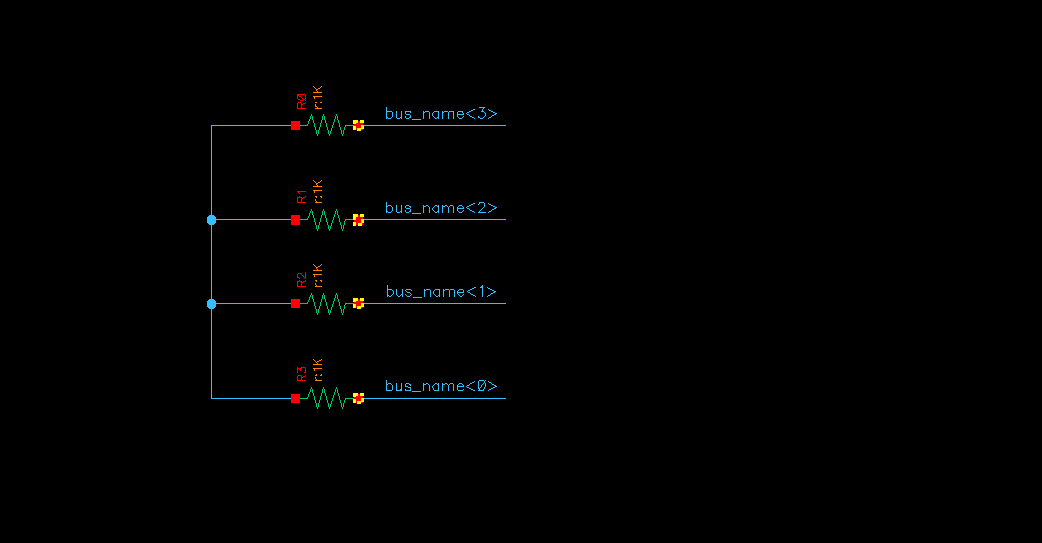
Bus naming results
3. How to edit net name directly in Cadence Virtuoso?
Select the net name and press T hotkey. Now you can enter net name directly:
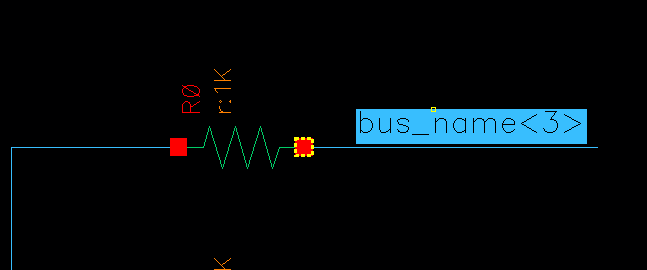
Bus nets
4. How to connect a bus to a net in Cadence Virtuoso?
Sometimes we need to connect a multiple separate nets to a bus. Let's say, we have a block input of <2:0> and we want to connect bits <1>, <3>, <5> to this input. In order to do that, we can write bit<1>, bit<3>, bit<5> on the input net. However, the simplier way of doing that is writing bit<1,3,5>:
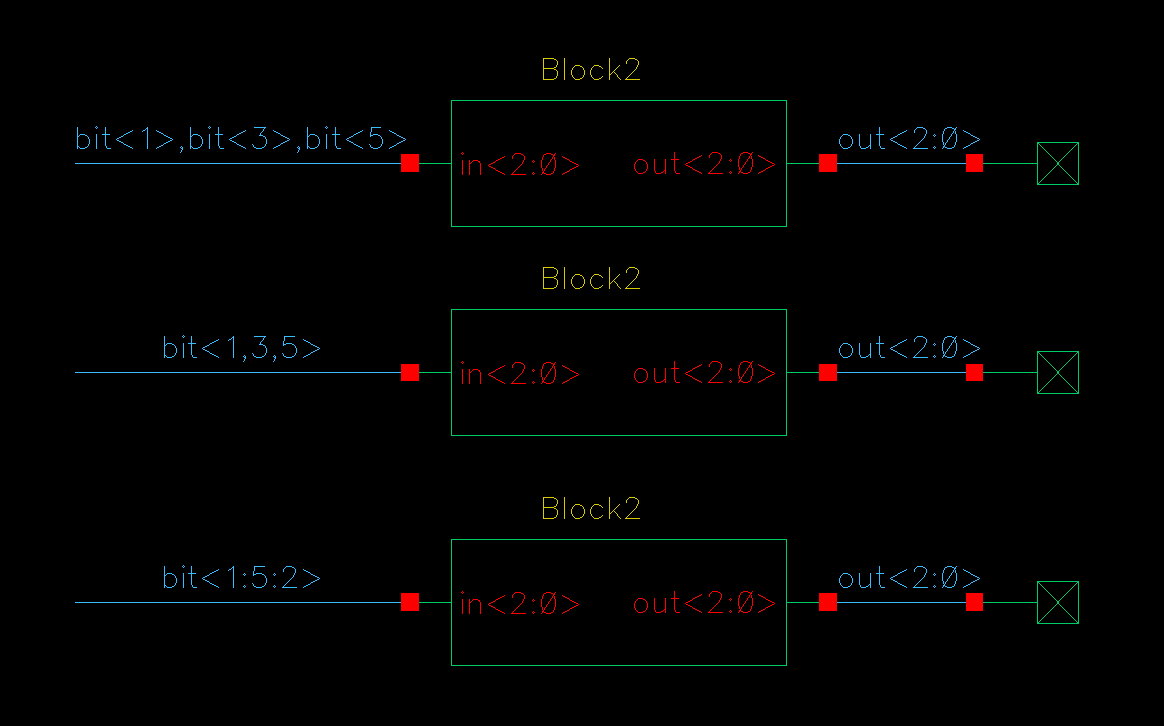
Connecting multiple nets to the bus (all notations are equivalent)
Moreover, if the spacing between bus nets is defined (let's say, we want just the odd nets to be connected), we can simplify it to bit<1:5:2> which means to connect bits from <1> to <5> with the increment of 2. This can be particularly useful while connecting multiple wires with an equal spacing.
5. How to connect multiple wires to the same potential in Cadence Virtuoso?
Sometimes we need to connect a bus to a multiple wires (i.e. VDD/VSS for a digital bus). In order to do that, there is no need of creating multiple voltage sources to define the code. The simpler way of doing that is shown on the picture below:
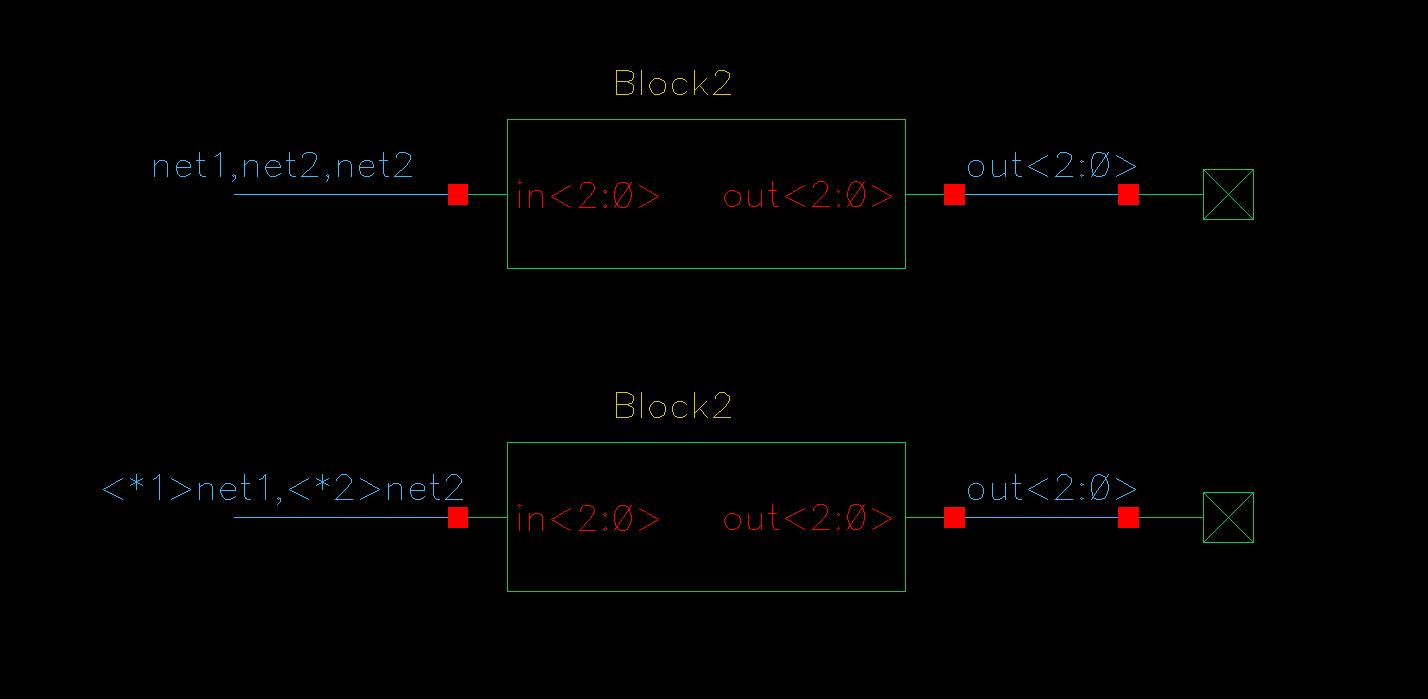
Connecting multiple nets to the bus
So, if we want to define a sequence where net1 = VDD and net2 = VSS, if we want to get the input of our block to be 100, then we have to write the equation like this: *<*1>net1, <2> net2>. <*int>net_name denotes number of times int that net_name is connected to the bus.