How to display Verilog-A model parameters in Cadence Virtuoso?
Displaying Verilog-A model parameters on the schematic can be useful to track changes. To do that, all you need is to add text label (Create → Label [Hotkey L]) and then press F3 to display options menu:
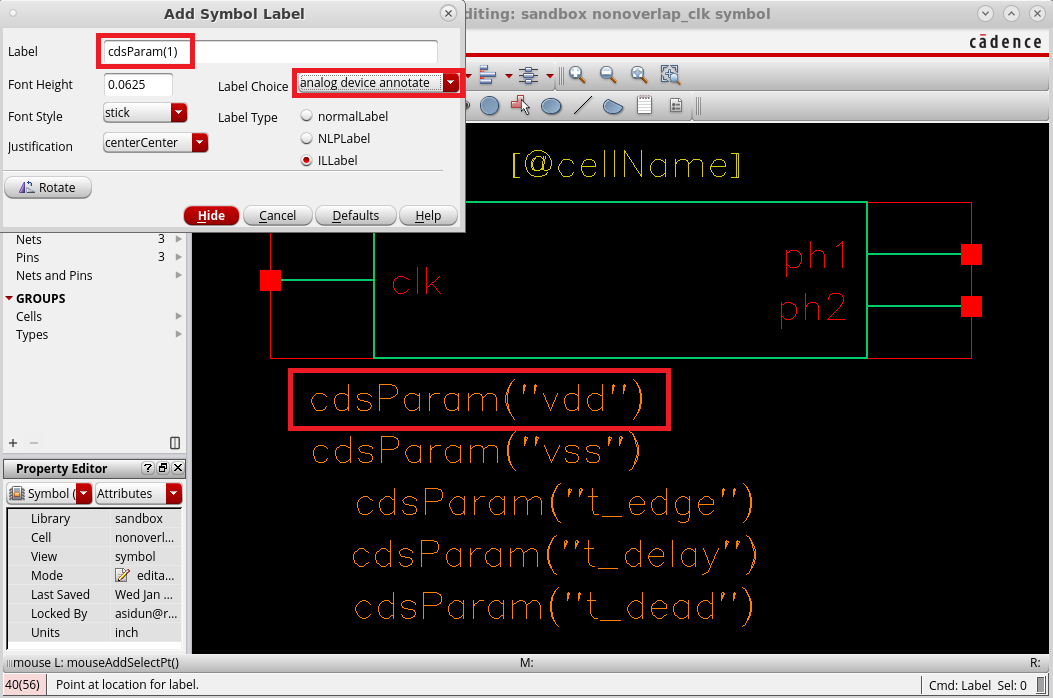
Create Verilog-A parameters label
Then select Analog Device Annotate and enter Verilog-A parameter name in "cdsParam("your_param")". Repeat that action for all Verilog-A model parameters that you want to be displayed. After that, you will see specified parameters on schematic as show below:
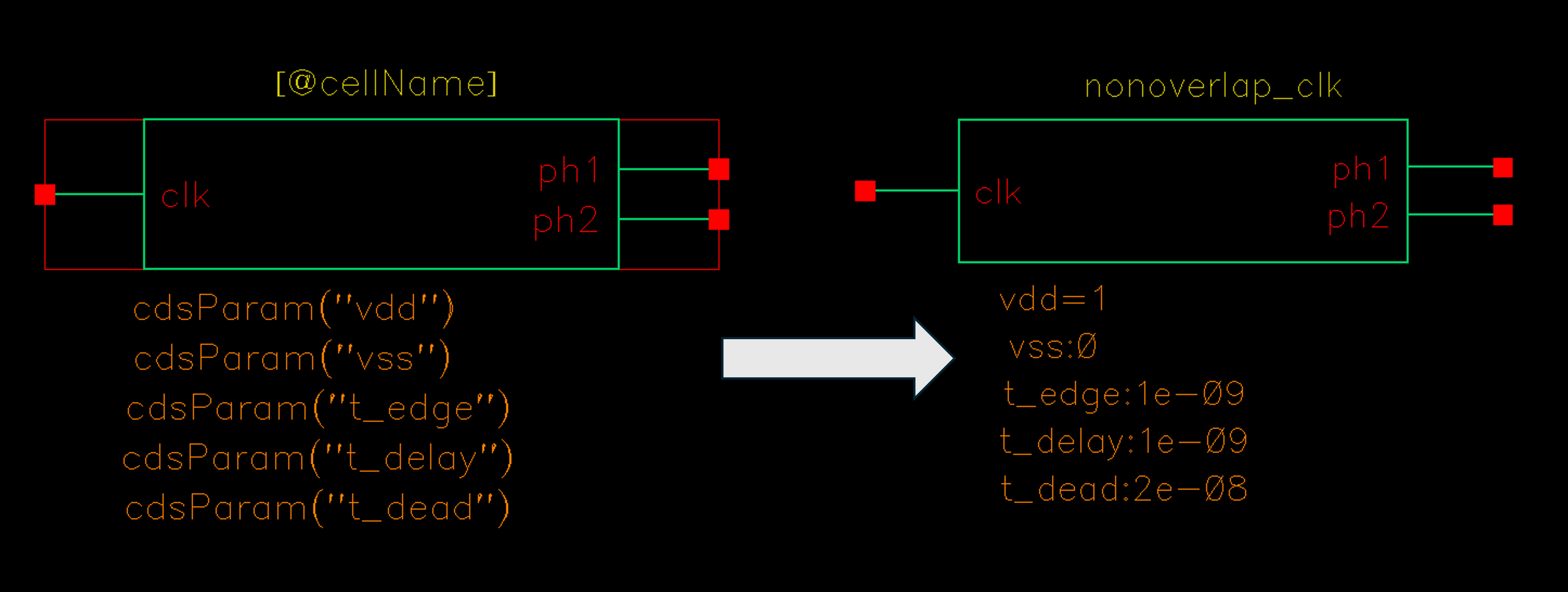
Displaying Verilog-A parameters on schematic