Schematic Diagrams
How many times we've seen ugly drawings like these in papers, design presentations and guides?
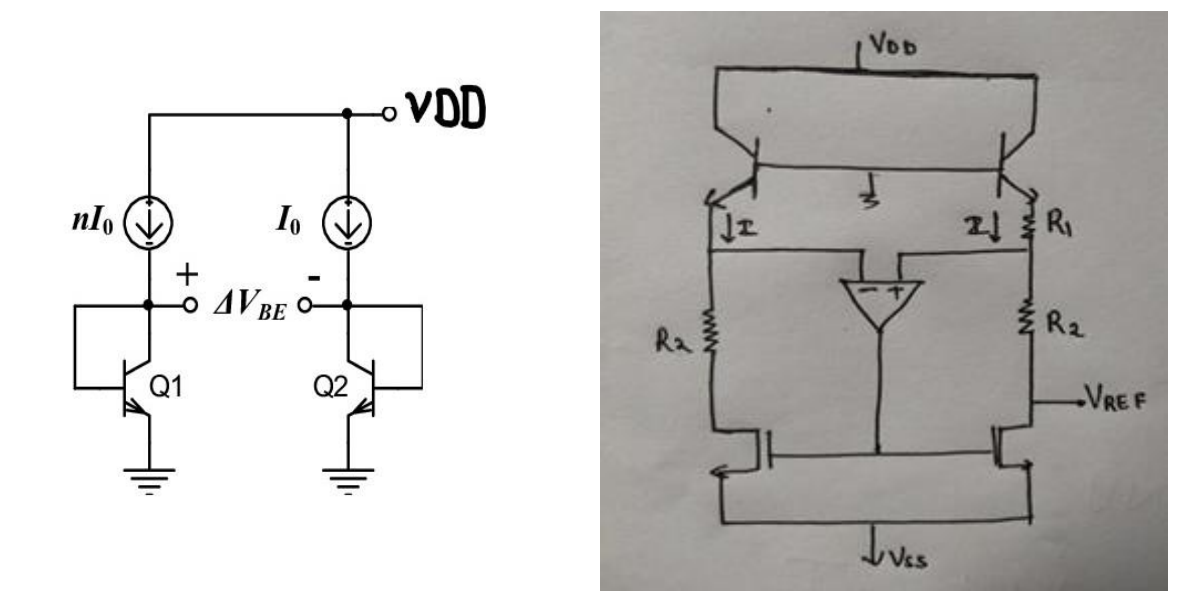
Looks terrible, isn't it?
Designers and researchers use different software to present their designs or ideas - Visio, PowerPoint, CorelDraw etc. The most of this software isn't free and not available for everyone. After months of searching for a solution, I've decided to create a symbol library for an open-source Inkscape, that allows to create vector drawings and export them in any suitable format, which is very handy.
How to use:
This folder contains 3 sets of symbols:
- AH-behavioural - contains symbols for block-level diagrams;
- AH-logic-gates - contains logic gates symbols;
- AH-analog - contains symbols for Analog and Mixed-Signal schematic drawings.
- Paste the file(s) into the following directory (create one if it doesn't exist):
-
Windows: C:\Users\username\AppData\Roaming\inkscape\symbols
-
Linux: ~/.config/inkscape/symbols
-
macOS: /Users/username/.config/inkscape/symbol
- Open new document
- Open the symbols bar: Object -> Symbols -> AH-behavioural / AH-logic-gates / AH-analog (Ctrl+Shift+Y)
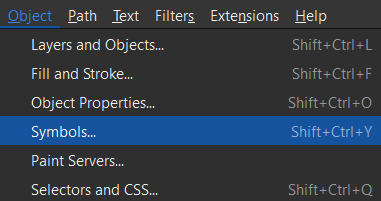
Adding Symbol Library in Inkscape
- Select desired symbol library:
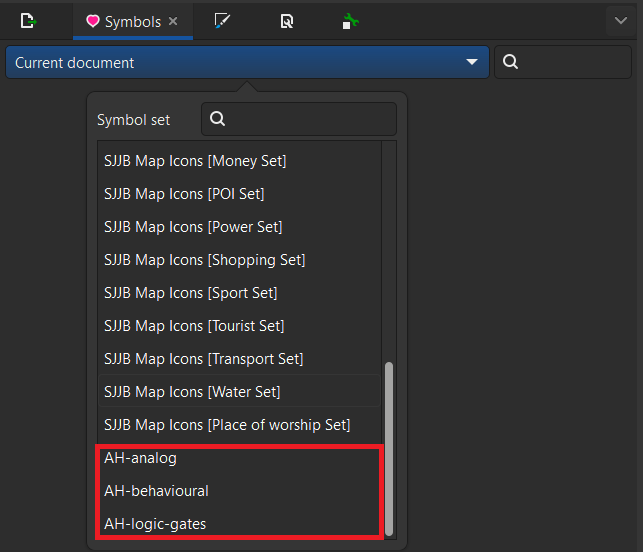
Inkscape Symbol Libraries
- Drag and Drop the symbol you need or use search.
Guidelines:
- Default line thickness is 0.75px
- Default text size is 3pt
- Do not resize the individual elements!
- Always use grid
- Enable snapping!
- Grid on/off by # key
- Export drawings in .svg or .pdf format to preserve image quality
- Increase DPI during export to 1500 dpi to improve image quality
- You are all set and ready to create beautiful vector drawings like these:
Inkscape Symbol Libraries use example
If you have any suggestions or want any other symbols to be added, please send an email to: contact@analoghub.ie
